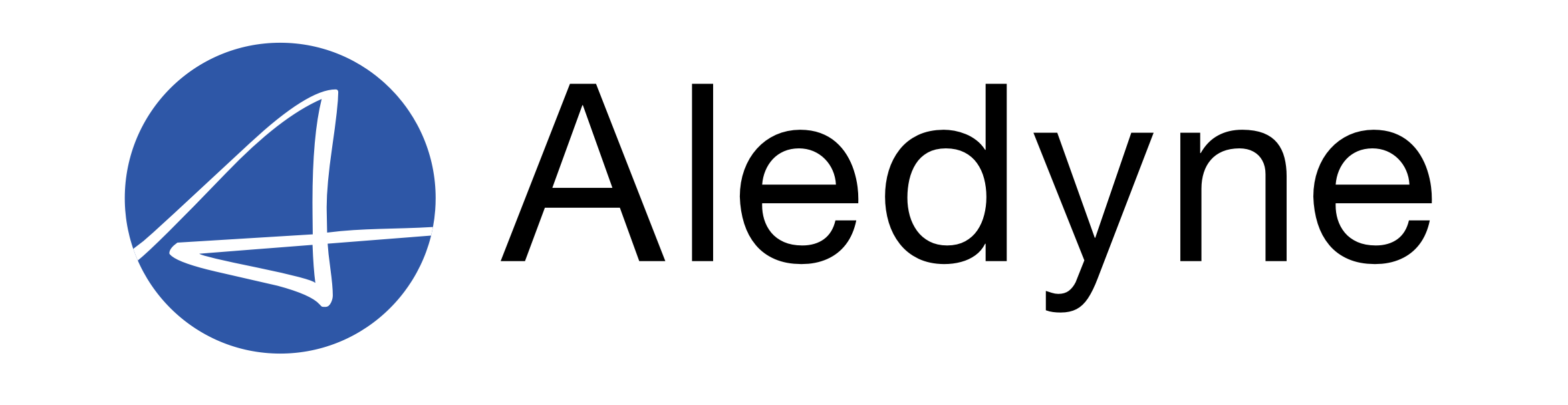Screenshots
There are two tools and examples provided with Icon Express that are installed to the LabVIEW tools menu under “IconExpress”.
Extract icons from EXE:
This example will allow for an EXE or DLL path to be entered in the directory path, then pressing the “Extract” button will extract all the icons from the provided file. This can only be done with EXE or DLL files that contain icons. Checking the “Extract Large Icons” checkbox will return the optional large icons stored in the file if they exist. Once the icons are extracted, one line can be selected and the “Save to BMP” button will allow the icon to be saved to a Bitmap file. The block diagram is also open and can be viewed by clicking the “X” and then viewing the block diagram. This tool is useful to extract icons from an application in which you want to use the image for in your own application.
Create Directory Tree:
This example creates a collapsible directory tree starting from the input folder path provided and then determines the Windows associated icons for each file and adds those to the directory tree. This is useful for creating visually appealing file trees. As with the above example, the block diagram is open and can be used as reference to integrate into your own applications.


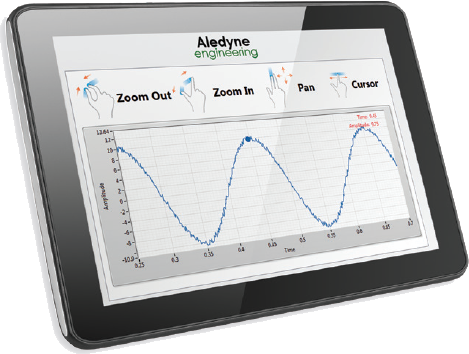 Aledyne is a leading LabVIEW solutions provider delivering cutting-edge products and services.
Aledyne is a leading LabVIEW solutions provider delivering cutting-edge products and services.
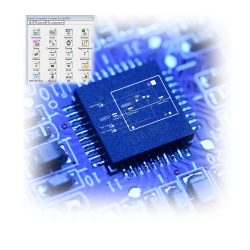 The
The